As of 2014, 92 percent of marketers claimed that social media marketing was a key part of their business. Instagram, the world’s place for sharing pictures, is a huge part of that. It’s the place to go if you are looking to grow audience engagement.
Just Look:
- Instagram brand engagement is 84 times higher than Twitter, 54 times higher than Pinterest, and 10 times higher than Facebook
- Users on Instagram are 70 percent more likely to purchase a product from their mobile phones
- 70 percent of the most used hashtags are the result of social media marketing
- 32 percent of US teens would call Instagram their most important social network

A lot of business are unsure how to capitalize on the power of Instagram to drive their social media marketing campaigns. Quite a few of those individuals are not even sure where to start. Take your first step on the road to Instagram mastery by learning two ways to embed images on your website.
THE BY-THE-BOOK WAY
A single photo/video embed
This one is one of the easiest ways to embed images or videos. It needs nothing more than an active Instagram account, a website, and a well-honed ability to copy and paste. Unfortunately, however, it does not allow you to embed an entire feed.
If you’re okay with embedding the pictures one-by-one, however, you’ll need to:
- Log in to your Instagram
- Click on your profile picture to view all your photos
- Click on the photo you would like to embed
- Click on the three dots that appeared to see more options
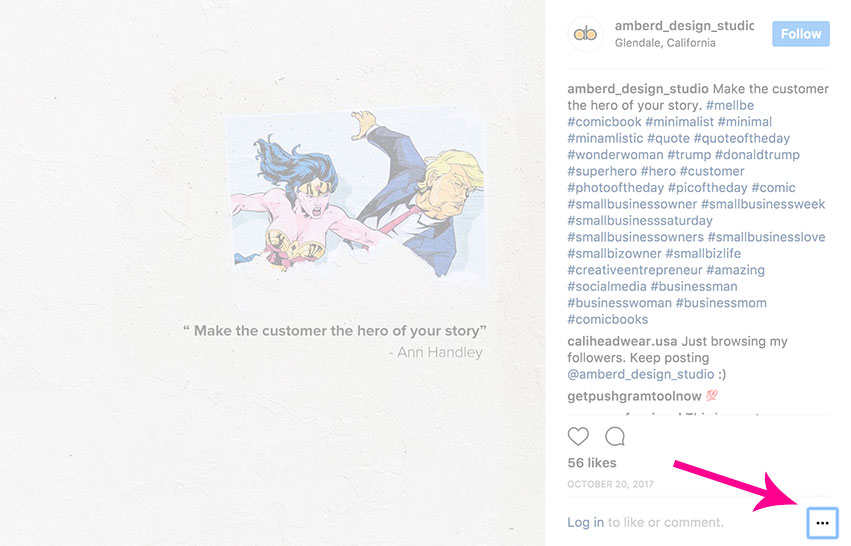
5. Click the embed button and wait for a pop-up to appear
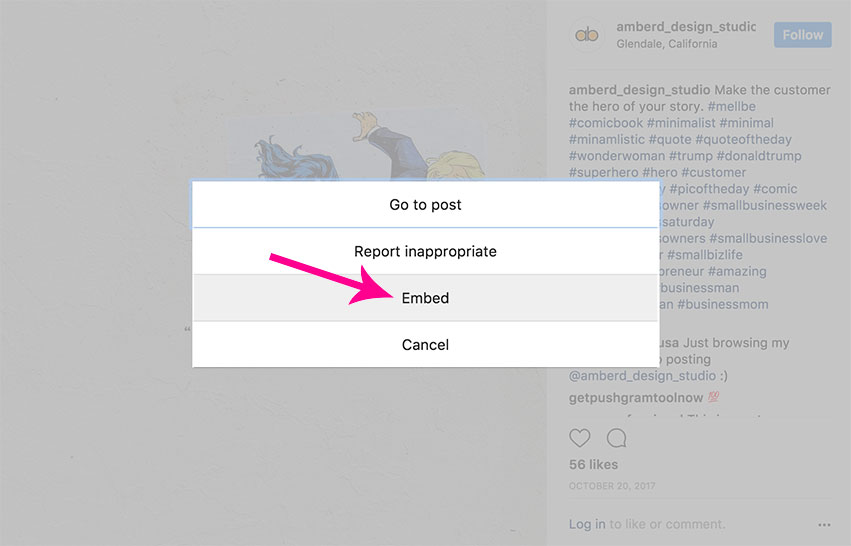
6. Click on the blue button to copy the website code
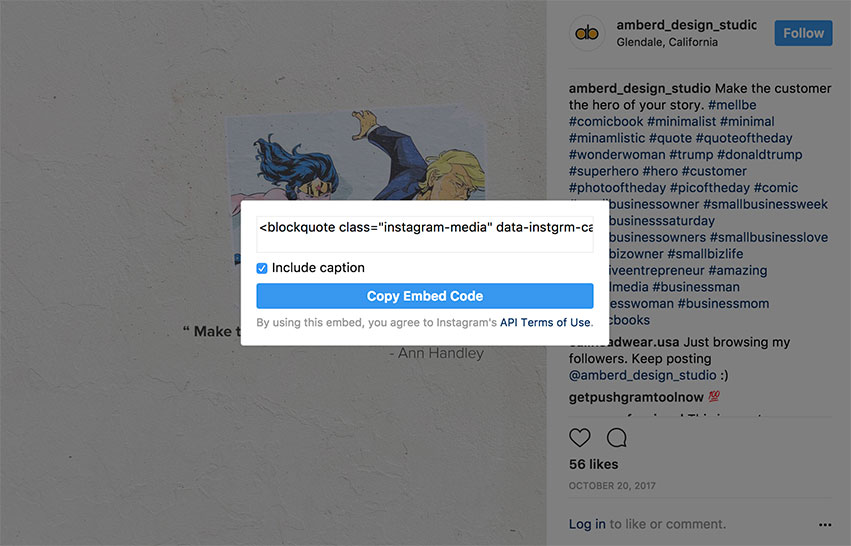 Now that you have the code, you need to embed that image or video. If you work with a web developer, you might need to get them involved in the next few steps. With that information on your clipboard, you will need to:
Now that you have the code, you need to embed that image or video. If you work with a web developer, you might need to get them involved in the next few steps. With that information on your clipboard, you will need to:
- Access your website’s backend (or ask your developer to do so for you)
- Paste the information you copied anywhere you would like the information to appear
- Save your changes
- Bask in the glory of a job well done
WordPress users can make use of the WYSIWYG built-in editor to further simplify the process. While this method is well-suited for the Instagram Marketing needs of most businesses, it might not be ideally-suited for yours. If you find that to be the case, you can click here for other options.
THE THIRD-PARTY WAY
Feed Embed
The Instagram-supplied method is simple but limited. For someone with hundreds of pictures, it could take hours. There are widgets out there that make it easy to embed your entire feed into your website. We recommend Light Widget. It’s intuitive, versatile, and easier than frozen pie.
Start by visiting Lightwidget.com. Once there you’ll need to:
- Login to your Instagram account
- Authorize Lightwidget to access your Instagram account
- Filter your photos by hashtags or by using one of Lightwidget’s other customization options
- Choose whether you want your photos to display in a grid, column, or slideshow format
- Specify the number of rows or columns, add captions, and choose from a variety of hover effects
- Copy the resulting HTML to your clipboard
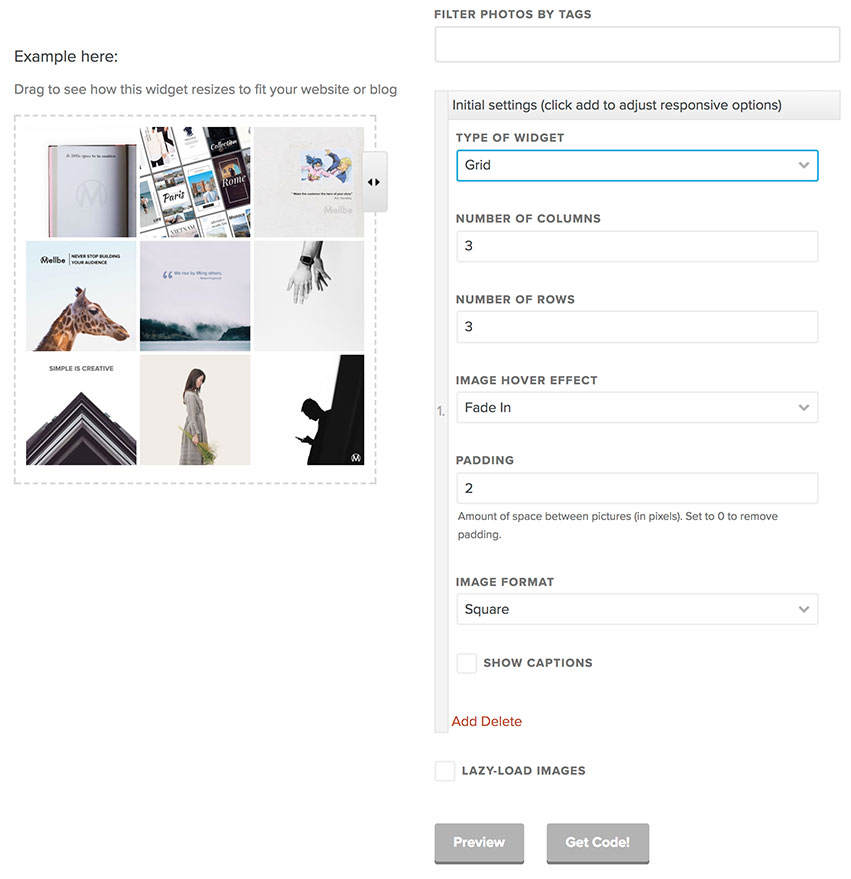
Now it’s time to head on over to your website. If you happen to be working with a developer, or aren’t too tech savvy, you might want to consult with someone before fiddling with the code. But, if that’s unnecessary, you can go ahead and:
- Access your website’s code
- Paste the widget’s code wherever you would like it to appear
- Save your work
- Kick back and relax
This option lets you create entire pages, or sections, devoted to a particular hashtag. This not only makes it easy to update, but also makes it easier to target your audience. Sadly, many features of Lightwidget are reserved for paying subscribers. While the fees are not prohibitive, they can make it difficult to take full advantage of Lightwidget’s capabilities.
Conclusion
Instagram is a vital part of many social media marketing strategies. There is an entire science to Instagram that goes far beyond posting awesome photos and using well-timed hashtags. While you now know how to embed images, you are still a long way from mastering Instagram.
Keep up the good work!



